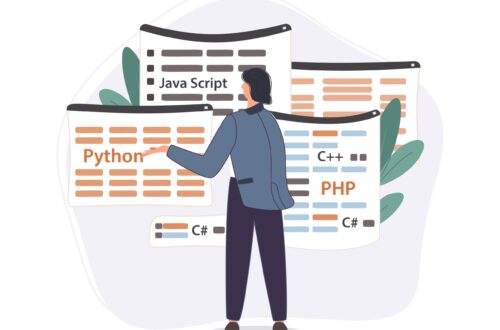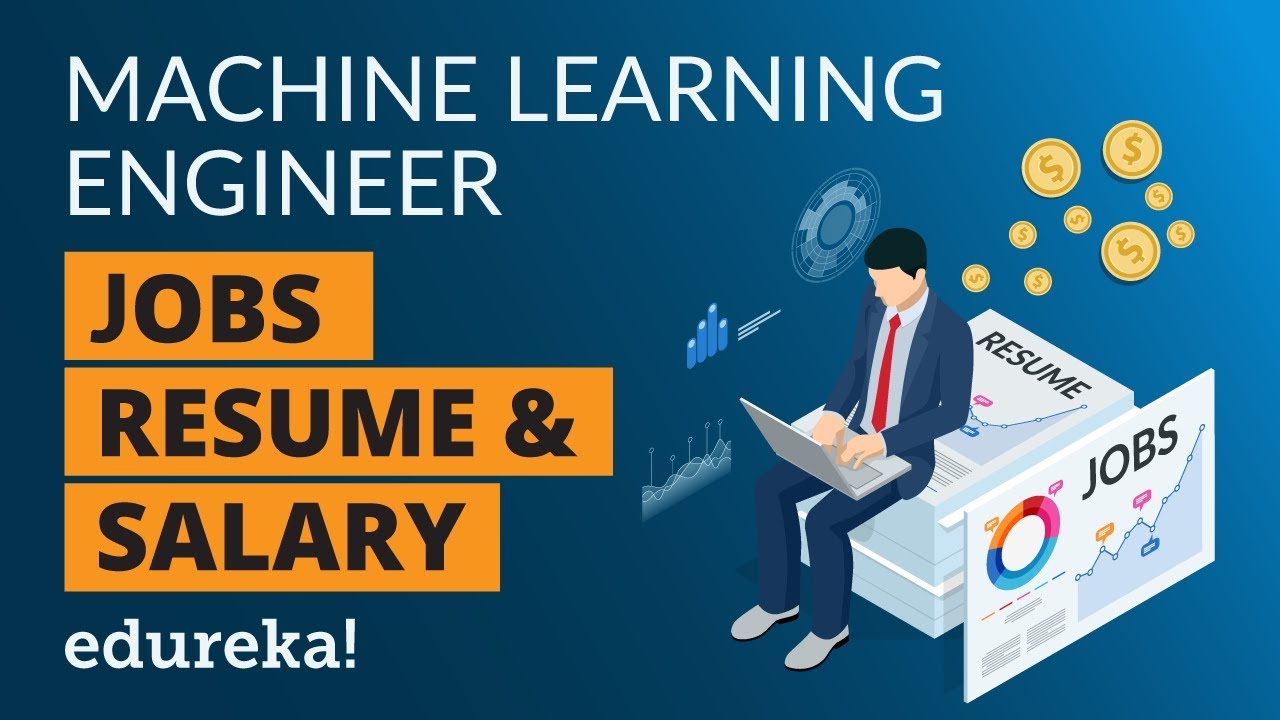Introduction
In the world of software distribution, shareware is a popular model that allows users to try a program before purchasing it. Unlike freeware (which is entirely free) or commercial software (which requires upfront payment), shareware offers a free trial period with limited features, after which users must pay to continue using the full version.
This article explores:
✅ Definition of shareware
✅ Different types of shareware
✅ Pros and cons
✅ How it compares to freeware and open-source software
✅ Common examples of shareware
What Is Shareware?
Shareware is a distribution model where software is offered for free on a trial basis. Users can download, install, and test the software before deciding whether to buy the full version.
Key Characteristics of Shareware:
-
Free to download and try (usually for a limited time).
-
Restricted features (some functions may be locked).
-
Payment required to unlock the full version.
-
Often distributed via the internet (unlike traditional retail software).
Types of Shareware
Shareware comes in different forms, each with its own restrictions:
1. Trialware (Time-Limited Shareware)
-
The software works for a limited period (e.g., 30 days).
-
After expiration, users must purchase a license.
-
Example: WinRAR, Adobe Photoshop trial.
2. Freemium (Feature-Limited Shareware)
-
Basic features are free, but advanced features require payment.
-
Often used in mobile apps and SaaS products.
-
Example: Spotify (free with ads, premium unlocks full features).
3. Nagware (Reminder-Based Shareware)
-
The software keeps reminding users to buy the full version.
-
Pop-ups or notifications appear until a license is purchased.
-
Example: Some older versions of WinZip.
4. Donationware (Pay-If-You-Like Shareware)
-
The software is fully functional, but developers request donations.
-
No forced payment, but users can support development.
-
Example: Some indie games and utilities.
Pros and Cons of Shareware
✅ Advantages
✔ Try before you buy – Test software before purchasing.
✔ Cost-effective for developers – Reduces piracy risks.
✔ Encourages innovation – Small developers can monetize their work.
❌ Disadvantages
✖ Limited functionality – Some features may be locked.
✖ Annoying reminders – Nagware can be intrusive.
✖ Potential security risks – Some shareware may contain ads or malware.
Shareware vs. Freeware vs. Open Source
| Feature | Shareware | Freeware | Open-Source Software |
|---|---|---|---|
| Cost | Free trial, paid later | Completely free | Free |
| Source Code | Closed | Closed | Open for modification |
| Restrictions | Time/feature limits | No payment, but may have ads | No restrictions |
| Examples | WinRAR, Photoshop trial | Google Chrome, VLC Media Player | Linux, Firefox |
Popular Examples of Shareware
-
WinRAR – File compression tool (free trial, paid license).
-
IDM (Internet Download Manager) – Download accelerator (30-day trial).
-
Adobe Photoshop – Professional photo editing (7-day trial).
-
Spotify – Music streaming (free with ads, premium unlocks features).
Conclusion
Shareware is a flexible software distribution model that benefits both users and developers. Users get to test software before buying, while developers can monetize their products effectively. However, it’s important to be cautious about malware risks and choose reputable shareware programs.
Visit our website: