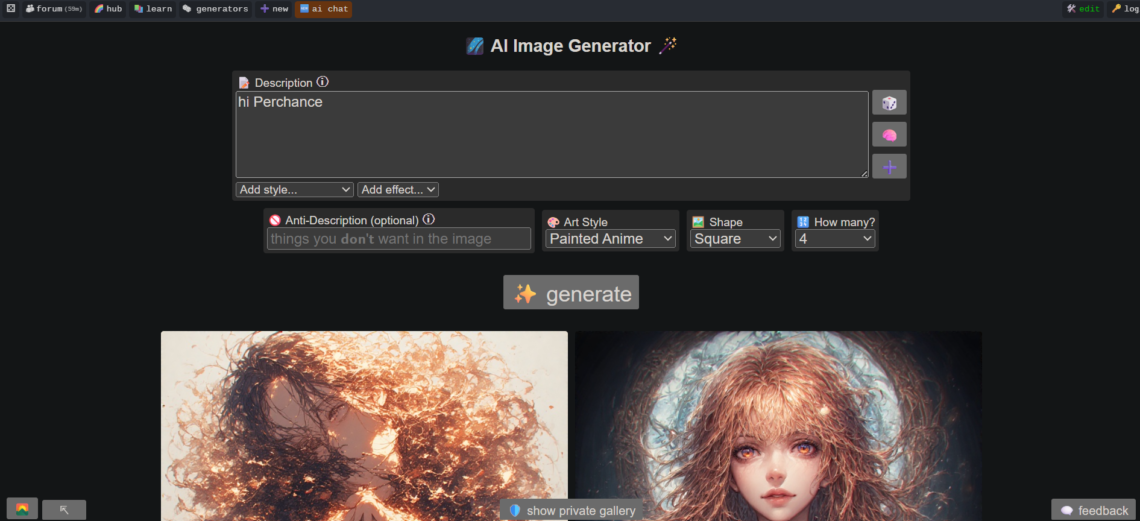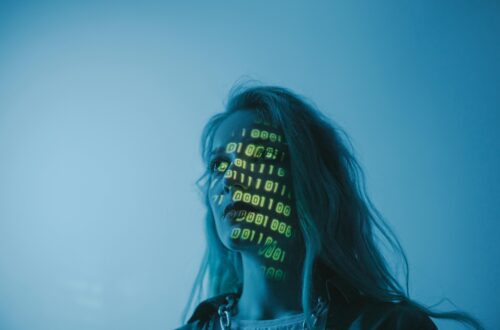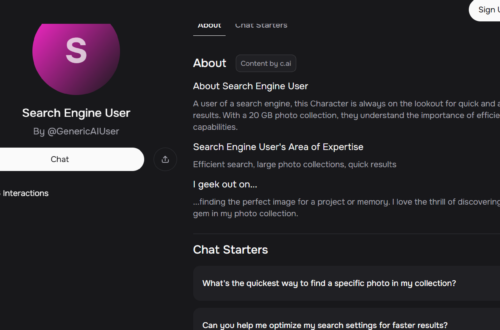AI-powered character chats have become increasingly popular, allowing users to interact with virtual personalities in creative and entertaining ways. Perchance is a platform that makes it easy to generate AI characters for roleplay, storytelling, or casual conversation.
In this guide, we’ll walk you through how to create and customize AI characters on Perchance, along with tips to make your chatbots more engaging.
What is Perchance AI Character Chat?
Perchance is a free online tool that lets users generate random text, images, and even interactive AI characters. Unlike more complex AI models, Perchance uses simple scripting to create dynamic and customizable chatbots.
With Perchance, you can:
-
Design unique AI personalities (e.g., fantasy creatures, historical figures, or original characters).
-
Set up dialogue patterns and responses.
-
Share your AI character with others for interactive chats.
How to Create an AI Character on Perchance
Step 1: Access the Perchance Generator
Go to Perchance.org and search for an existing AI character template or create a new generator from scratch.
Step 2: Define Your Character’s Personality
Use the scripting panel to set up your character’s traits, such as:
-
Name & Appearance – Describe how your character looks.
-
Personality – Is your character friendly, sarcastic, mysterious, etc.?
-
Dialogue Style – Will they speak formally, casually, or in a specific dialect?
Example script:
name = ["Luna", "Aria", "Kael"] personality = ["mysterious", "playful", "serious"] greeting = ["Hello, traveler.", "Hey there! Ready to chat?", "Hmm... who are you?"]
Step 3: Add Response Variations
To make conversations dynamic, include multiple possible responses for different inputs.
Example:
output
if (input.includes("hello")) then ["Hi! Nice to meet you.", "Greetings, friend."]
else if (input.includes("how are you")) then ["I'm doing well, thanks!", "Could be better..."]
else ["I didn’t understand that.", "Hmm, interesting."]
Step 4: Test and Refine
Use the preview feature to test your AI character’s responses. Adjust the script to improve flow and personality.
Step 5: Share Your AI Character
Once satisfied, publish your generator and share the link with others!
Tips for Engaging AI Characters
-
Give Depth to Personality – Add backstory, quirks, and emotional range.
-
Use Randomness for Variety – Include multiple response options to avoid repetition.
-
Allow User Influence – Let the AI adapt based on user input (e.g., remembering names or preferences).
-
Keep It Interactive – Add branching dialogue for roleplay scenarios.
Best Perchance AI Character Examples
Looking for inspiration? Check out these popular Perchance AI chatbots:
-
Fantasy Roleplay Bot – A knight, wizard, or dragon to interact with.
-
Celebrity or Fictional Character Chat – Talk to AI versions of famous figures.
-
Mystery Solver Bot – A detective AI that guides users through a story.
Conclusion
Perchance makes AI character creation simple and fun, even for beginners. By following this guide, you can design unique, interactive chatbots for entertainment, storytelling, or gaming.
Visit Website for more: Softreads