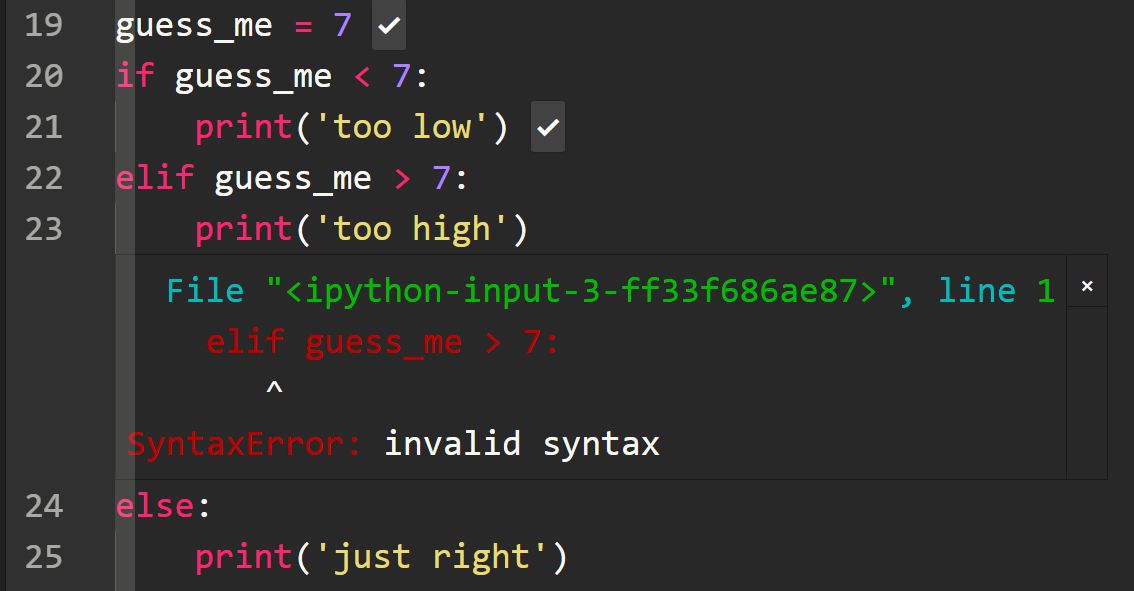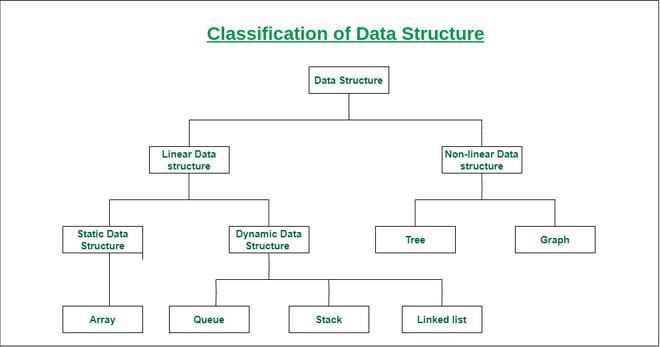Introduction
A syntax error is a common issue programmers encounter when writing code. It occurs when the code violates the rules of the programming language, making it impossible for the interpreter or compiler to execute the program. Syntax errors are like grammatical mistakes in human languages—they prevent the computer from understanding the instructions correctly.
In this article, we’ll explore what syntax errors are, their common causes, examples in different programming languages, and how to fix them.
What Is a Syntax Error?
A syntax error happens when a programmer writes code that doesn’t follow the correct structure or rules of a programming language. Since computers rely on precise instructions, even a small mistake—like a missing comma, parenthesis, or incorrect keyword—can cause the program to fail.
Unlike logical errors (where the code runs but produces incorrect results), syntax errors prevent the program from running at all. Most modern code editors and IDEs highlight syntax errors in real time, helping developers catch mistakes early.
Common Causes of Syntax Errors
-
Missing or Mismatched Brackets, Parentheses, or Quotes
-
Forgetting to close a
{ },( ),[ ], or" "can lead to syntax errors. -
Example (Python):
print("Hello, world! # Missing closing quote
-
-
Misspelled Keywords or Functions
-
Using
fucntioninstead offunction(JavaScript) orprontinstead ofprint(Python). -
Example (JavaScript):
fuction greet() { // Incorrect spelling of 'function' console.log("Hello!"); }
-
-
Incorrect Indentation (Python-specific)
-
Python relies on indentation to define code blocks.
-
Example:
if True: print("Indented incorrectly") # Missing indentation
-
-
Missing Semicolons (in Some Languages)
-
Languages like JavaScript and C require semicolons (
;) to end statements. -
Example (JavaScript):
let x = 5 // Missing semicolon console.log(x)
-
-
Using Undefined Variables or Functions
-
Referencing a variable or function before declaring it.
-
Example (Python):
print(y) # 'y' is not defined
-
Examples of Syntax Errors in Different Languages
Python
# Missing colon in 'if' statement if x == 5 print("x is 5")
JavaScript
// Missing closing brace function sayHello() { console.log("Hello!"); // } is missing
C/C++
// Missing semicolon int main() { printf("Hello, world!") // No semicolon return 0; }
How to Fix Syntax Errors
-
Read Error Messages
-
Most compilers/interpreters provide line numbers and descriptions of syntax errors.
-
-
Use a Code Editor with Syntax Highlighting
-
Tools like VS Code, PyCharm, or Sublime Text highlight syntax mistakes in real time.
-
-
Check for Balanced Brackets and Quotes
-
Ensure every opening symbol (
{,(,[,") has a corresponding closing symbol.
-
-
Verify Language-Specific Rules
-
Python: Proper indentation.
-
JavaScript/C: Semicolons at the end of statements.
-
-
Test Code Frequently
-
Run small portions of code to catch errors early.
-
Conclusion
Syntax errors are a fundamental part of programming, especially for beginners. While frustrating, they are usually easy to fix once identified. By paying attention to language rules, using helpful tools, and practicing regularly, developers can minimize syntax mistakes and write cleaner, error-free code.
Visit our website: